TUT myTUTor Learning Management System (LMS) : Tshwane University of Technology
Organization Name : Tshwane University of Technology (TUT)
Facility Name : myTUTor Learning Management System (LMS)
Country : South Africa
Website : https://tut.ac.za/mytutor-home
| Want to comment on this post? Go to bottom of this page. |
|---|
What is TUT myTUTor?
myTUTor is the official Learning Management System (LMS) to access online and digital learning content. To access content, you need to be a registered student. When accessing the LMS at https://mytutord2l.tut.ac.za, you will have admission to a free Student Orientation Module on how to navigate and use the LMS.
Related / Similar Facility : TUT Placement Portal

How To Register For TUT myTUTor?
Follow these steps & get set to start learning on myTUTor
Step-1 : Obtain confirmation of registration
Step-2 : Confirm and set up TUT4life email and password TUT4life.tut.ac.za
Step-3: Access Eduroam while on campus www.tut.ac.za/other/ict/eduroam/about
Step-4 : Get your personal device ready (computer, smartphone, or tablet)
Step-5 : Log into myTUTor myTUTord2l.tut.ac.za
Step-6 : Confirm registered modules on myTUTor
Step-7 : Learn how to navigate on myTUTor (Student Orientation module) myTUTord2l.tut.ac.za/d2l/home/19099
Step-8 : Know your eResource and prescribed learning material myTUTord2l.tut.ac.za/d2l/le/les- sons/19099/topics/1115273
Step-9 : Write with integrity and test for plagiarism https://mytutord2l.tut.ac.za/d2l/le/les-sons/19099/topics/1383220
Step-10 : Start Learning!
How To Login To TUT myTUTor?
Guidelines for logging in and managing myTUTor
Step 1: Follow The Link Below
Students and TUT staff can follow this link https://mytutord2l.tut.ac.za
Step 2: Enter Username
Students can enter their TUT4life email address (eg. 1234567@tut4life.tut.ac.za) and staff can enter their TUT email address
Step 3: Enter Password
Students can enter their own password and staff can enter their TUT Active Directory (AD) Password
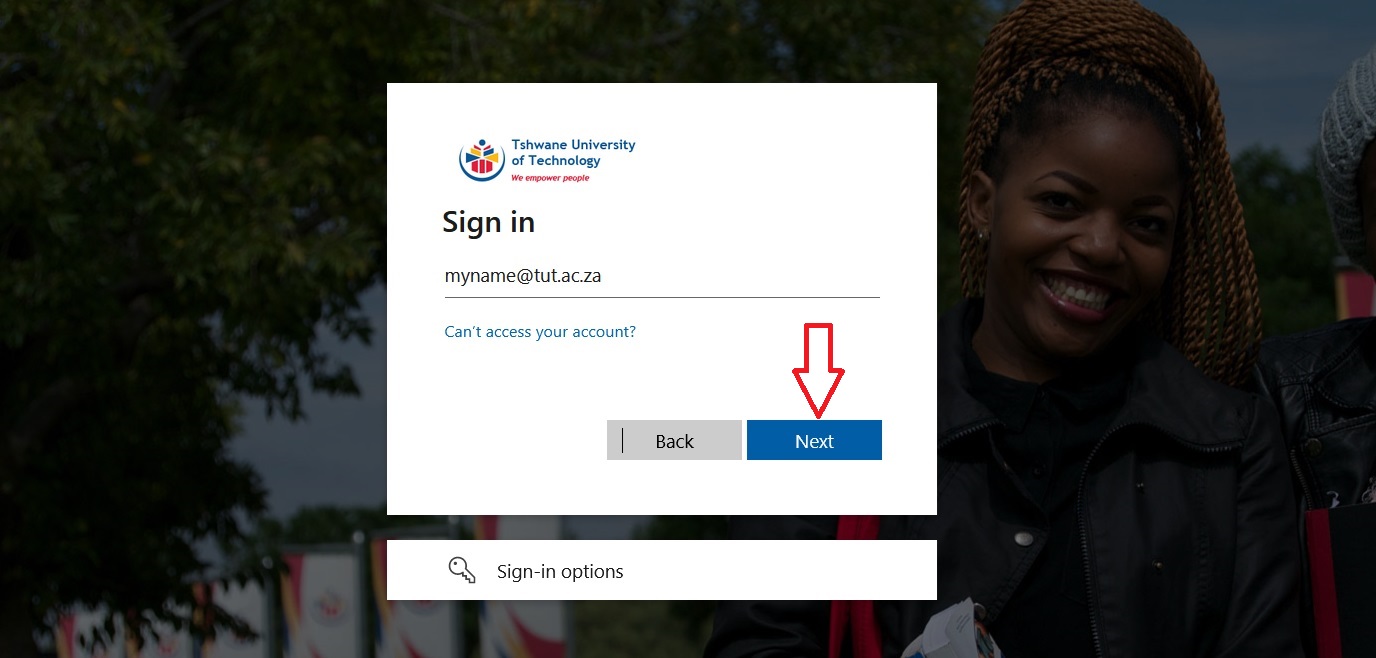
Don’t Have Credentials (or) Email?
Registered students can set up their TUT email account and/or reset passwords at https://tut4life.tut.ac.za and Head of Departments must apply to ICT Services on behalf of the staff member for an email address
Manage Your Password:
Changing and managing students’ password is possible via the TUT Password Manager APP downloaded from PlayStore (Android users) or AppStore (IoS users). Follow the prompts and install the APP to reset your password. Note that your password will expire every 160 days and can be reset using the APP.
Self-Help Navigation & Resources in myTUTor:
As a registered student you can access the free myTUTor Orientation Module when logging in on myTUTor.
myTUTor Service Desk Contact Information
Tel: (012) 382 4427
Email: mytutor [AT] tut.ac.za
About TUT:
Tshwane University of Technology is a higher education institution in South Africa that came into being through a merger of three technikons — Technikon Northern Gauteng, Technikon North-West and Technikon Pretoria.
The university occupies nine campuses: Pretoria main campus, arcadia campus, arts campus, Soshanguve south and Soshanguve north campus, Ga-Rankuwa campus, Witbank (eMalahleni campus), Mbombela (Nelspruit) and Polokwane. Two faculties, namely the Faculties of Science and The Arts, have dedicated campuses in the Pretoria city centre.