South African Judiciary Court Online Registration
Organisation : The South African Judiciary
Facility Name : Register For Court Online
Country : South Africa
Website : https://www.judiciary.org.za/index.php/court-online
| Want to comment on this post? Go to bottom of this page. |
|---|
What is Court Online?
The OCJ is in the process of developing and implementing COURT ONLINE (an advanced cloud -based collaboration solution); that is aimed at providing a platform for Law Firms (LFs) / Litigants to file documents to the Courts electronically (E-Filing) over the Internet from anywhere. COURT ONLINE is an end-to-end E-Filing, Digital Case Management and Evidence Management system for the High Courts of South Africa. It provides Law Practitioners with the opportunity to file documentation electronically online anywhere and anytime without being physically present at court.
Related / Similar Facility : FAIS Online Reporting System

Court Online aims to:
** Minimise the physical movement of people within the court buildings and thus immensely reduce the general office section queues.
** Minimise paper court documents from parties to the court
** Leverage the benefits of electronic storage that leads to faster document filing and retrieval, and in the process eradication of misplacement of court files,
** Concurrent easy access to view the same court file filed by different parties.
How To Register For Court Online?
To register on Court Online: Evidence Management (CaseLines), follow the steps below:
1. Go to https://sajustice.caselines.com
2. Click on Register
3. Fill in the registration form and click on Register
4. Look out for your ‘Verification Email’ in your mailbox. When it arrives, click on the link in the email to verify your account. (Please check your spam folder, as it may have diverted into this mailbox. If you have not received your verification link within 15 minutes, contact the Helpdesk for support).
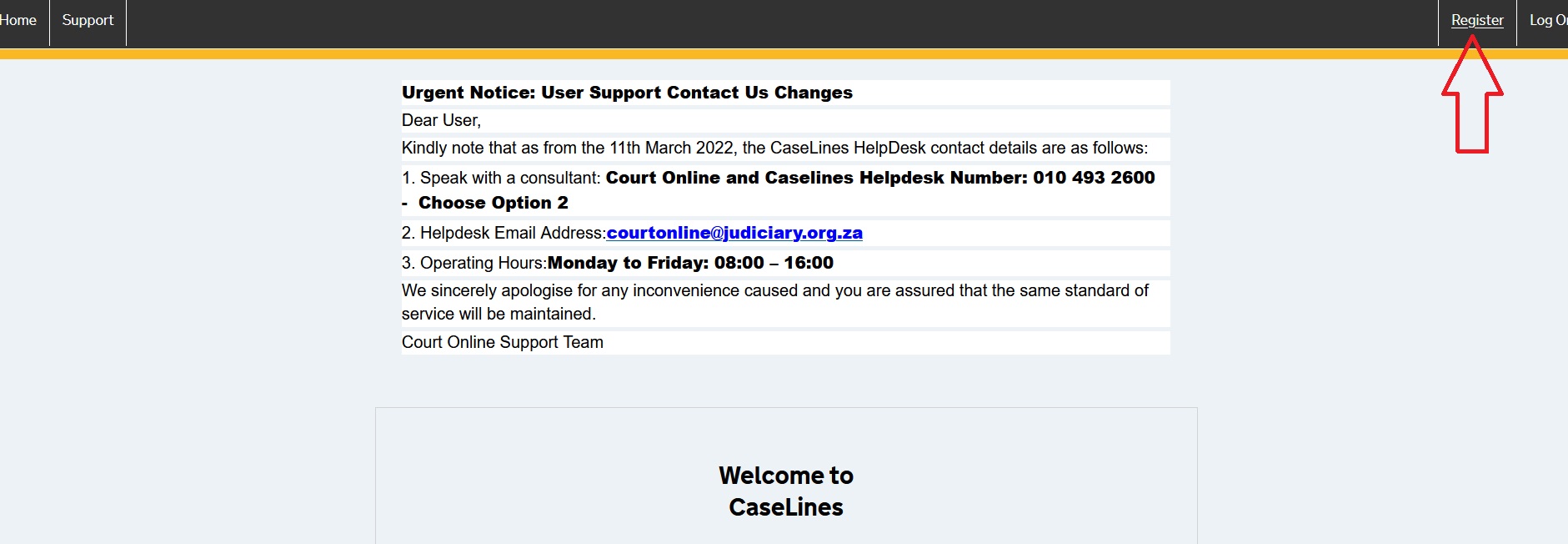
FAQ On Court Online
Frequently Asked Questions FAQ On Court Online
What case types are being heard in court online: evidence management (caselines)?
Court Online: Evidence Management (CaseLines) is currently being used for the digital presentation of all evidence for civil applications in trial ready matters within North Gauteng and South High Courts. The following case types require digital presentation on CourtOnline: Evidence Management (CaseLines) in Court: Judicia l Case Management | Civil and Criminal Appeals | Commercial Court | Default Judgements; Divorce Actions | Leave to Appeal | Opposed Motions | Ordinary Civil Trial | Rule 43 Applications | Special Civil Trials | Special Motions / 3rd Court | Summary Judgement Applications | Trial Interlocutory Applications | Unopposed Motions
How to upload my evidence on court online: evidence management (caselines)?
A quick reference guide is available to assist with navigating the system and key functionality. A request for the quick reference guide can be made through courtonline@judiciary.org.za According to the case type, sections have already been created in a Court Online: Evidence Management (CaseLines) template. Evidence documents should be uploaded into each section according to its relevance.
What file types are compatible with court online: evidence management (caselines)?
Court Online: Evidence Management (CaseLines) is not restricted to a certain file format and is compatible with all file types i.e. PDF, JPEG, Word, Excel, MP3, MP4, etc.
How do I paginate my evidence automatically on court online: evidence management (caselines)?
Evidence uploaded into Court Online: Evidence Management (CaseLines) is paginated automatically by the system, in the top right hand corner of the evidence in red text. To run page numbers continually throughout your evidence bundle, search your case in the View Case List tab> Update Case> Bundles> Untick the Section Numbering Restarts in the Bundle>Save and refresh your page.
If indexes or other documents are added in between your evidence as inserted documents, and require a different page pagination (i.e. page 101a, 101b, 101c, etc.), View Case List tab> Update Case> Sections > Update All Documents> Search for the documentto be inserted and Tick the Inserted box.
How secure is court online: evidence management (caselines)?
Court Online: Evidence Management (CaseLines) offers Microsoft tier four Azure cloud storage and is ISO270001 accredited. Furthermore, the system offers a full audit trail of all actions on the system, tracking any changes made to Court evidence.
Will the court online: evidence management (caselines) be used when applying for a court hearing?
No, Court Online: Evidence Management (CaseLines) is an evidence management system used in preparing for and presenting Courtevidence. The full Court Online end-to-end solution will take into consideration the digital application for Court hearings and the management of evidence (CaseLines).
I am a litigant representing myself, will I be expected to use court online: evidence management (caselines)?
Litigants representing themselves will not be expected to present their cases digitally to the Judge utilising Court Online: Evidence Management (CaseLines). However, the Judge may follow your evidence utilising the system. Members of the public will be able to file documentation on Court Online: Evidence Management (CaseLines) with the assistance of Registrars at the Court.
Court Online Support
Law Practitioners struggling with any navigation of the system or require technical support may contact us on our helpdesk and one of our friendly consultants will assist you:
Helpdesk Number: 010 493 2600
Support Email Address: courtonline@judiciary.org.za