Pick n Pay Digital Receipts : pnp.co.za
Organisation : Pick n Pay
Facility Name : Digital Receipts
Country : South Africa
Website : https://www.pnp.co.za/pnpstorefront/pnp/en/digital-receipts
| Want to comment on this post? Go to bottom of this page. |
|---|
What is Pick n Pay Digital Receipts?
Paper is so yesterday! Pick n Pay is on a journey to make shopping more sustainable and we’re inviting you to join the movement. With digital receipts you’re choosing to save paper and time. Say goodbye to searching for slips, when you’ll have access to the full version sent directly to your email. And while your stored paper receipts will fade over time, your digitals receipts never will!
Related / Similar Facility : Pick n Pay Vehicle Licence Disc Renewals
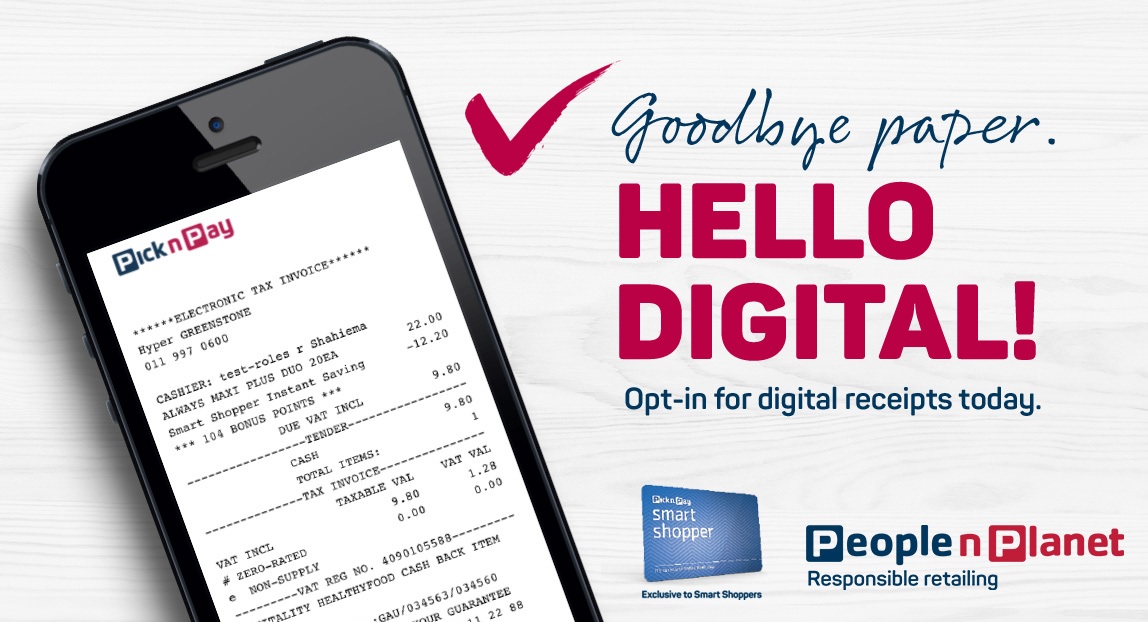
How Does It Work?
Once you’ve opted-in, you’ll go into store, do you shopping and when you reach the till point, instead of getting a long paper receipt with every purchase, you’ll get a short summary. The longer, full version will immediately be emailed to you for your personal records. Still need a physical receipt? Not to worry – you can still ask your cashier for a printed full receipt if you need one! Sign up online on your profile by clicking here, or via the Smart Shopper portal.
Why Should I Activate My Digital Receipts?
To help the environment:
We’re cutting down on paper usage as part of our commitment to sustainability.
To make life easier:
You won’t need to dig in a bag or wallet – they’re all in your email!
Saves you time:
Find, categorise, copy and share your receipts easily from your email.

FAQ On Pick n Pay Digital Receipts
Frequently Asked Questions FAQ On Pick n Pay Digital Receipts
1. Why switch to digital receipts?
Every year, receipt printing contributes towards environmental waste and pollution around the world. Pick n Pay’s Digital Receipt service aims to help reduce the waste associated with paper receipts by providing customers with convenient digital way to receive and access their receipts.
2. How do I opt-in for digital receipts?
To sign up for Digital Receipts, visit your profile on the Pick n Pay website or mobile app, select Preferences, confirm your email address is correct and then check the opt-in box and save.
3. Can I still get a printed till slip if I want one?
You will receive a summary till receipt, but if you want a full till receipt, then just ask the cashier to print one before you exit the store.
4. Is this offer for everyone?
Digital receipts are available for all customers registered as Smart Shoppers.
5. What email address will be used?
Your digital receipt will be emailed to the email address used on your Smart Shopper profile.
6. What if I need to return something?
You’ll just need to show the digital receipt on your phone, or you can print a copy of the digital receipt, and then bring with you.
7. How long do you keep records of the receipts?
We store your Digital Receipt copy for up to 90 days, but you can store your email copies as long as you need.
8. If I don’t want to receive the emails anymore, where do I turn this option off?
You can turn off digital receipts via your profile on the Pick n Pay website or mobile app. Select Preferences to turn off Digital Receipts.
9. How long will it take to get my digital receipt?
As soon as your payment has gone through, an email will be sent to you which should arrive within 5 minutes. Should you not receive it, please wait a further 5 minutes then check that the correct email address is saved on your Smart Shopper profile.
10. How do I check my email address?
A. On the Pick n Pay mobile app, go to ‘MY PROFILE’ and select ‘Update contact details’.
B. Log in to your profile on https://storefront.pnp.co.za/account/dashboard. Select ‘Personal Details’ and verify or update your email address.