Decathlon South Africa : Track Your Order
Organisation : Decathlon South Africa
Facility Name : Track Your Order
Country : South Africa
Website : https://www.decathlon.co.za/
| Want to comment on this post? Go to bottom of this page. |
|---|
How To Track Decathlon Order Online?
To Track Decathlon Order Online, Follow the below steps
Related / Similar Facility : Home Choice Order Tracking
Step-1 : Go to the link http://tracking.clicknship.co.za/public/decathlon
Step-2 : Enter the Order Reference
Step-3 : Click On “Track” button
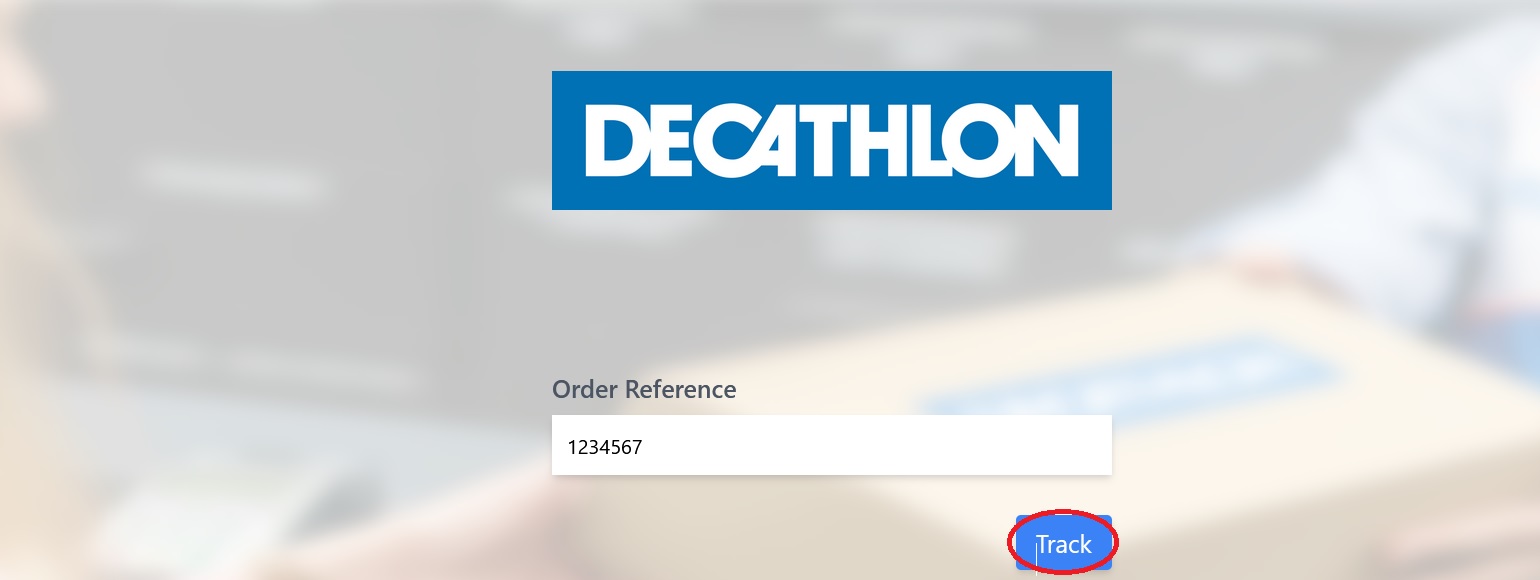
After receiving an order confirmation email, you can track your order in your member account:
1- Log in to your Decathlon account.
2- Click on “My purchase history” and then on “Online orders” (your most recent order is listed first).
3- Click on “Details” to find out the status of your order
Preparation in progress with DÉCATHLON:
a: “Payment accepted”: your order has been confirmed, you receive a confirmation email.
b: “Order confirmed”: your order is being prepared in the warehouse or in store.
c: “Picking completed”: your items have been picked.
d: Your order is “Ready to Collect” in store if you chose in-store pick-up. You receive an information email.
Shipping in progress with THE CARRIER:
e: “Shipped”: your order has left the Decathlon warehouse and is on its way to the carrier (or in some cases to your pick-up store). You receive an email notification.
f: “In transit”: your order has been scanned and is with the carrier.
g: “Out for delivery”: your order is being delivered.
h: “Delivered”: your order will be delivered to your door by the end of the day or you have picked up your order in store.
Note: If you don’t receive an email in your inbox, check your spam.

FAQ On Decathlon
Frequently Asked Questions FAQ On Decathlon
I cannot complete my purchase. What should I do?
If you encounter technical problems when placing your order, try the following:
** Use a computer rather than a cell phone or tablet.
** Use Chrome, Firefox, or Safari browsers.
** Switch to private browsing mode.
** Refresh your web page, delete your cookies, and clear your cache as a last resort.
If the problem persists, take a screenshot of your error message (if one appears) and contact customer service via email at contactsouthafrica@decathlon.co.za. The team will happily assist you with your purchase.
2. I have not received my order confirmation. Has it been processed?
First, check to make sure your email confirmation did not end up in your spam folder. Please note that it may take up to 12 hours to confirm your order, as we use a payment authorization and customer authentication system to ensure the security of your purchases. Once your payment has been accepted, you will receive an email confirming your order.
3. Can I cancel my order?
** Email customer service at contactsouthafrica@decathlon.co.za within hours of payment confirmation, specifying your order number.
** If your order is ready to ship or has already shipped, you must refuse the package when it arrives. Once the package has been returned and processed in our warehouse, you will receive a refund confirmation email.
** If you were unable to refuse your package, you may return it to us at your own expense by using your local courier company.
4. How long does it take to be refunded once my order has been cancelled?
Once your order has been canceled, your refund will be issued through the original payment method used for your purchase.
1.Credit or debit card payments :
These refunds will be issued to your bank account within three to five business days of your order cancellation.
2.Decathlon gift card payments :
A new Decathlon gift card will be emailed to you within 24 hours.
Contact
Contact us by email : contactsouthafrica@decathlon.co.za
Contact us by phone : 0104937400